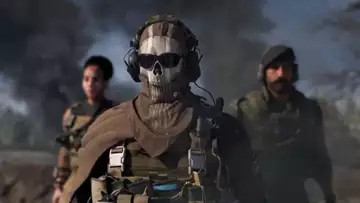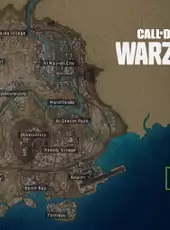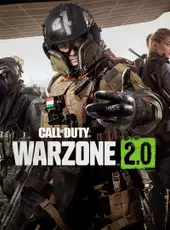It is true that navigating the Warzone 2.0 menus can be challenging if you are not yet very accustomed to them.
Here is a quick guide that will enable you to quickly activate the proximity chat. It will assist you in figuring out how to activate it.
Why activate proximity chat on Warzone 2.0 ?
It can be a lot of fun to activate this option when you play online! Watch this video to see what you can do in the game!
It's hilarious, so we suggest you try it for yourself!
How to activate proximity chat on Warzone 2.0?
There is no easier way to start a proximity chat than to do the following:
-Go to the settings by clicking on the top right of your screen, once you are in the game menus,
-Select the Audio menu
-Within this menu, scroll down to the Voice Chat submenu
-Within this menu you will be able to enable or disable the different chats: voice, last words, proximity,
-By clicking on With, you will be able to chat with opponents who are close to you.
When you are getting ready, though, be careful not to mute the entire lobby since if you do, you won't be able to hear your nearby opponents in the game.
Therefore, always keep the lobby voice on so that you and your buddies can make up a fun tale.
Is Call of Duty: Warzone a good video game?
Yes Call of Duty: Warzone is a great video game, we are proud to have given it a rating of 73%. Any good gamer must have played Call of Duty: Warzone at least once in his life, we can even fully consider it as one of the best games of the genre! In short, it is a must and you must try it if you have the opportunity!
Can I play Call of Duty: Warzone with my friends?
Yes, you can play Call of Duty: Warzone multiplayer (online) with your friends! So think about it the next time you have a party at home, it can be a great opportunity to have a great time with your friends and family, while determining who is the best at Call of Duty: Warzone!
Is Call of Duty: Warzone available on multiple platforms?
Yes, the game Call of Duty: Warzone is developed to be compatible with PC (Microsoft Windows), PlayStation 4, Xbox One, PlayStation 5 and Xbox Series X|S. It's quite handy to be able to play it on several different consoles, thanks to the Infinity Ward development studio!
Is Call of Duty: Warzone a recent game?
Yes, Call of Duty: Warzone is a recent game, it was launched in most regions on Nov 16th 2022, 3 years 2 months 24 days ago.
Call of Duty: Warzone has been released on PC (Microsoft Windows), PlayStation 4, Xbox One, PlayStation 5 and Xbox Series X|S.
Is there an official website for Call of Duty: Warzone?
No Call of Duty: Warzone doesn't have an official website yet, but there are probably fan sites on Google, we invite you to search by yourself. Otherwise you can also find our dedicated portal by clicking here.
Is there a forum on the internet to discuss the game Call of Duty: Warzone?
No, according to our information, Call of Duty: Warzone does not yet have a forum or subreddit clearly identified to the community. However, it is possible that you can find one by searching on your favorite search engine, which we invite you to do! You can also look at social networks, indeed many groups exist for example on Facebook to allow communities to exchange between enthusiasts.
Is Call of Duty: Warzone compatible with VR?
No, Call of Duty: Warzone is not currently compatible with virtual reality, but we hope that one day it will be possible to play it with this new technology!
Does the game Call of Duty: Warzone have other names around the world?
Yes, the game is also known by these names around the world:
Call of Duty: Warzone (Alternative title)
Call of Duty: Warzone 2.0 (Alternative title)
콜 오브 듀티: 워존 2.0 (Korean title)
What are similar games to Call of Duty: Warzone?
Call of Duty: Warzone is a game similar to World War 3, Call of Duty: Modern Warfare, Phantomers Insurreccion, Call of Duty: Mobile, Black Squad, Day of Infamy, PlanetSide Arena, Breach & Clear, Call of Duty: Black Ops 4 and Sniper: Ghost Warrior 3, if you liked Call of Duty: Warzone, you will surely love this list of games we just mentioned! You can find our dedicated portals by clicking on the name of the games, and make your own opinion very quickly!