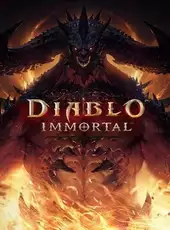A patch has just been deployed for Diablo Immortal on mobile, as well as on PC, but this latest version seems to be having problems with some of the players. This isn't too surprising, considering that this version of the game is in beta, and many basic features are still missing. We have scoured the various possible sources, in order to gather several solutions that have worked for players. One of these should help you get to your daily activities on time (hopefully).
Fix the game
It's definitely the easiest option from a user's perspective, both on PC and mobile, since it's there for that. When you launch the game and the loading window appears, you can click on the " Repair Game " option at the bottom left of the screen. But be careful, this will re-download the entire content, more than 20 GB. If you don't have a good connection and/or a datacap, this can be problematic. Consider enabling fast download for additional content as well, otherwise you may find yourself unable to access certain areas and features even after successfully re-launching it.
On Battle.net, you can also click the gear, then click "Check and Repair" .
Uninstall then reinstall
If the game outright refuses to show the characteristic Diablo Immortal loading window, and you don't even have access to the repair button, or if the repair didn't work, the next option is even more drastic, although the effect is similar. Click the gear next to the launch button, then click "Uninstall". Then simply reinstall the game . Once again, you will have to re-download everything.
Edit Diablo Immortal Files
If you don't have the desire, the capacity, or just the time to re-download everything, or if it didn't work, there are other solutions that require you to tweak the files a bit. game configuration. This is not the first solution we propose, since the majority of players are not very comfortable with such manipulations, and it is easy to make a mistake. In the event of a problem or mishandling, do not hesitate to use the two previous solutions afterwards.
- -Click the gear next to the launch game button in Battle.net again.
- -Select: Locate installation folder. This will open a window for you.
- -Open the "Diablo Immortal" folder then "LocalData" then "Patch". The path will give you something like: C:\Diablo Immortal\LocalData\Patch\
- -Simply delete the "Patch" folder , it only weighs about 35MB and you can recover it from the trash if necessary. Launch Diablo Immortal as normal, the game will re-download updates, but it should be quick. The game should then work.
Is Diablo Immortal a good video game?
No, we can't tell you that Diablo Immortal is a good video game. Unfortunately we gave it a 47% rating. Of course tastes and emotions vary according to each person and some will surely enjoy it, but for the majority of gamers, it's a safe bet that this game will never make it into your TOP 10 best video games of all time. It's a pity, the original idea was nice, but maybe the studio was too ambitious this time!
Can I play Diablo Immortal with my friends?
Yes, you can play Diablo Immortal multiplayer with your friends! So think about it the next time you have a party at home, it can be a great opportunity to have a great time with your friends and family, while determining who is the best at Diablo Immortal!
Is Diablo Immortal available on multiple platforms?
Yes, the game Diablo Immortal is developed to be compatible with PC (Microsoft Windows), Android and iOS. It's quite handy to be able to play it on several different consoles, thanks to the Blizzard Entertainment development studio!
Is Diablo Immortal a recent game?
Yes, Diablo Immortal is a recent game, it was launched in most regions on Jun 02nd 2022, 3 years 7 months 30 days ago.
Diablo Immortal has been released on PC (Microsoft Windows), Android and iOS.
Is there an official website for Diablo Immortal?
No Diablo Immortal doesn't have an official website yet, but there are probably fan sites on Google, we invite you to search by yourself. Otherwise you can also find our dedicated portal by clicking here.
Is there a forum on the internet to discuss the game Diablo Immortal?
No, according to our information, Diablo Immortal does not yet have a forum or subreddit clearly identified to the community. However, it is possible that you can find one by searching on your favorite search engine, which we invite you to do! You can also look at social networks, indeed many groups exist for example on Facebook to allow communities to exchange between enthusiasts.
Is Diablo Immortal compatible with VR?
No, Diablo Immortal is not currently compatible with virtual reality, but we hope that one day it will be possible to play it with this new technology!
Does the game Diablo Immortal have other names around the world?
Yes, the game is also known by these names around the world:
Diablo Immortal (Alternative spelling)
디아블로 이모탈 (Korean title)
What are similar games to Diablo Immortal?
Diablo Immortal is a game similar to The Elder Scrolls VI, The Elder Scrolls: Blades, Borderlands 3, Shadows: Awakening, Eternity: The Last Unicorn, Rangers of Oblivion, Torchlight III, Pokémon Shield, Warhammer: Chaosbane and Hytale, if you liked Diablo Immortal, you will surely love this list of games we just mentioned! You can find our dedicated portals by clicking on the name of the games, and make your own opinion very quickly!