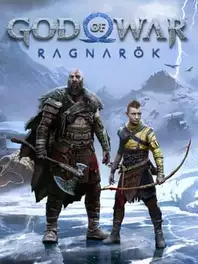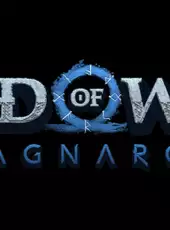God of War Ragnarok is now available. Since Wednesday, November 9, 2022, you can discover the new adventures of Kratos and Atreus exclusively on PS4 and PS5. With this new opus, the Santa Monica teams bring the missing link of the Nordic story. To help you properly experience the Ragnarok that's brewing in the nine realms, we've prepared a few tips and tricks to keep in the back of your mind as you play. This will help you get your adventure off to a good start.
Tip 1 - Successfully kill an enemy instantly:
As you travel through the different realms, you will come across a variety of enemies to fight, from the weak to the more formidable. Some of them can quickly become a problem and prove to be more resistant or more mobile than others. To overcome this problem, you can try to eject the enemy in question outside the boundaries of the map. If an enemy falls off a cliff, or slips into the water for example, he will die instantly with no way back. This also applies to monsters that fly over your head. If a group of enemies is causing you problems in your adventure, try to send a few of them outside the boundaries of the environment.
Tip 2 - Get rid of the Bifrost easily:
Bifrost is a state alteration in Ragnarok that can become a pain very quickly. If an enemy sticks you with Bifrost, part of your character's life bar will turn purple. On the next hit, you will take damage equivalent to the purple part on your health gauge. This means that a fight can quickly turn into a disaster in God of War Ragnarok when you suffer this alteration of state. There is however a simple method to get rid of it in an instant. Simply pick up a healing item from the ground! If you are a victim of Bifrost, look around to see if there is any healing lying around. If there are no healing items lying around, be aware that Bifrost also heals naturally over time, so don't take a bad hit before it happens.
Tip 3 - Find even more materials through your environment:
In God of War Ragnarok, you need to find plenty of resources to upgrade Kratos' various equipment. While bosses and chests are a good source of materials in the game, the environment is also a good source of materials. Look closely, some plants or other elements can be destroyed. If you do, they will drop valuable materials at your feet that will allow you to boost Kratos' stats at Brok and Sindri's workshops.
Tip 4 - Your aiming reticule puts you on the right track:
The game will very often present you with puzzles to solve. While it is not always easy to find the right solution at first glance, your companions Atreus or Mimir will often point you in the right direction by verbally giving you some key information. Another method is to look at the aiming reticule. Often, when you point your weapon at something, you can see that it lights up, letting you know that you can interact with the target you've been aiming at. This is a good start to understanding how you can solve the puzzle that's in your way!
Tip 5 - Kratos can turn around quickly:
In combat, you'll quickly notice that good old Kratos' field of vision is quite limited. It's hard for him to see what's on his left and right flanks, and it's even harder for him to know if an enemy is at his back. This is also difficult for the player, as the camera is placed very close to the character. Fortunately, the developers have thought of sound indicators (your companions in this case) and visual indicators... You should know that if an enemy attacks you from behind, you don't have to roll to dodge or run in the opposite direction. You can simply turn around and destabilise your opponent with a shield strike. To quickly turn around and rotate your character 180 degrees, simply press L1 + the down arrow.
Tip 6 - Enable the automatic pick-up option:
At the end of some battles, you will see objects appear on the ground, sometimes in excess. It can be tiring to always have to press the action button to pick up all these items. If you take a look in the game settings, you will find an option that will allow you to activate the automatic pick-up. By activating it, Kratos will automatically pick up everything on the ground! Please note that if you forget any items on the way, you will find them in a chest near the dwarves' forge. To activate the option, go to "settings / gameplay" and activate the "automatic collection" line.
Tip 7 - Use your environment in combat:
In areas where you have to fight, you'll often find destructible objects that can create an explosion, useful for inflicting damage on enemies caught in the blast radius. But not only that, Kratos can rip out elements of the scenery to use as weapons or send rocks at enemies. Learn to recognise these elements in your environment which can be very useful in battle and give you the advantage.
Tip 8 - Red, blue or yellow circle - how to react:
God of War Ragnarok's combat can get very complex very quickly. There are many enemy compositions and you have to remember all the combos Kratos can use with the Leviathan axe and chaos blades. Not to mention that Atreus can fire elemental arrows at enemies. As if that wasn't enough, the game regularly presents you with red, blue or yellow circles that can appear when your opponent performs a certain action. If the circle is red, don't take any chances as it is an unstoppable attack that you will be hit with.
When faced with this action, dodging is the best response. If the circle is yellow, parry with your shield to destabilise the enemy and raise their stun gauge. Your opponent's guard will be wide open allowing you to execute a series of blows. If the circle is blue, you must hit your opponent with your shield by pressing the L1 key twice in a row. If you wait too long to do this, the monster you are fighting will initiate a powerful attack that may cause you some trouble. Learn to recognise the coloured circles so you know how to react when they occur.
Is God of War Ragnarök a good video game?
Yes God of War Ragnarök is a great video game, we are proud to have given it a rating of 92%. Any good gamer must have played God of War Ragnarök at least once in his life, we can even fully consider it as one of the best games of the genre! In short, it is a must and you must try it if you have the opportunity!
Can I play God of War Ragnarök with my friends?
No, as far as we know, there is no multiplayer mode for God of War Ragnarök, you'll have to lend the controller to each other and take turns playing! We hope that a multiplayer mode will be available thanks to a next update, a remake or even a sequel, who knows!
Is God of War Ragnarök available on multiple platforms?
Yes, the game God of War Ragnarök is developed to be compatible with PC (Microsoft Windows), PlayStation 4 and PlayStation 5. It's quite handy to be able to play it on several different consoles, thanks to the SIE Santa Monica Studio development studio!
Is God of War Ragnarök a recent game?
Yes, God of War Ragnarök is a recent game, it was launched in most regions on Nov 09th 2022, 3 years 3 months 1 day ago.
God of War Ragnarök has been released on PC (Microsoft Windows), PlayStation 4 and PlayStation 5.
Is there an official website for God of War Ragnarök?
Yes God of War Ragnarök has its own official website! You can find it by clicking here.
Is there a forum on the internet to discuss the game God of War Ragnarök?
Yes there is a website where God of War Ragnarök fans can meet to discuss and exchange content, tips and advice on the game. It's on the Reddit website and you can find this Subreddit by clicking here.
Is God of War Ragnarök compatible with VR?
No, God of War Ragnarök is not currently compatible with virtual reality, but we hope that one day it will be possible to play it with this new technology!
Does the game God of War Ragnarök have other names around the world?
Yes, the game is also known by these names around the world:
God of War Ragnarok (Alternative spelling)
God of War: Ragnarok (Alternative spelling)
God of War Part II (Alternative title)
战神:诸神黄昏 (Chinese title - simplified)
戰神: 諸神黃昏 (Chinese title - traditional)
ゴッド オブ ウォー ラグナロク (Japanese title - original)
ゴッド・オブ・ウォー ラグナロク (Japanese title - original)
갓 오브 워 라그나로크 (Korean title)
What are similar games to God of War Ragnarök?
God of War Ragnarök is a game similar to God of War, Remnant: From the Ashes, Control, The Last of Us Part II, Horizon Forbidden West, Marvel's Spider-Man, Horizon Zero Dawn, Uncharted 4: A Thief's End, Middle-earth: Shadow of Mordor and The Witcher 3: Wild Hunt, if you liked God of War Ragnarök, you will surely love this list of games we just mentioned! You can find our dedicated portals by clicking on the name of the games, and make your own opinion very quickly!